The course expiration date is listed in the course description. You can review the expiration date of your purchased courses:
- Log in to your account.
- On the page that appears, select the "My Courses" option to review your list of activities.
- Click on a course from the list and the description page will appear.
- If the page is inaccessible, the course has expired. If the page appears, the expiration date will be listed in the "Course Summary" box on the right-hand side of the page:
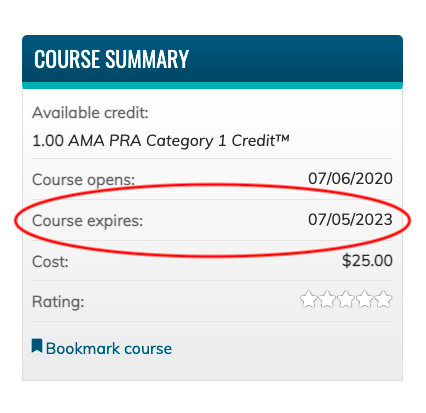

 Facebook
Facebook X
X LinkedIn
LinkedIn Forward
Forward